Make your Itch page more awesome with my guide.
Hello.
I've made several great mistakes with my game project in the past, and I want for you to not have the same setbacks that I did.
I was going to make this a weekly session of how-to's, But 2 weeks ago I had a blood test and my arm became injured, so I've not been so good at typing. It's getting better. :x
I wanted to share some stuff that I learned way too late, which should help you now to make your project a better one. :D
Let's start with changing your page design!
I didn't think much of my page design at the start. I was too eager to get my game out.
Let me show you how!
On your game page while logged in. Look for the Edit Theme, button.
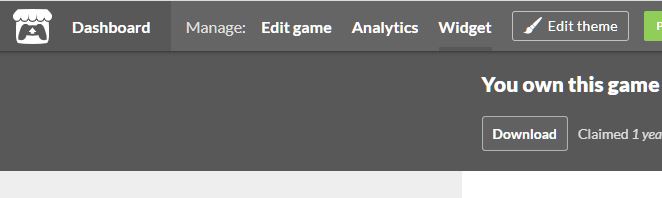
Give it a click and get ready for it!
Here is a pop up which shows up at the side of your page. Go down to continue.
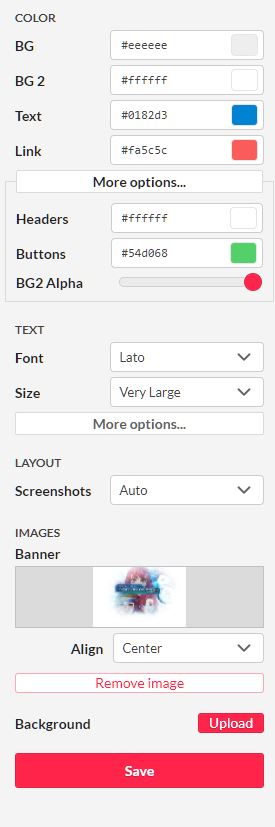
It all looks confusing, but not at all. Here you can change the colors and text font, text colors and even add in some of your graphics :D
I overlooked this feature for so long, so don't do the same. Make a cool page for your project and share it hereafter.
Gif me bro! *I'm not affiliated or sponsored by any of the links provided*
Gif's, we all love them. Did you know that they are a great way to share a clip of your game?!
Totally professional example of a Gif.
This week I found a great website that will take a MP4 video file *among other file types* and make them into Gif's.
Here is the link if you would like to start using it: https://ezgif.com/maker
Once you're on the website, click the option, Video to Gif.
Give it a few seconds or so... Unless you're on dial-up. >.<

Choose the video from your device, then click, Upload video.
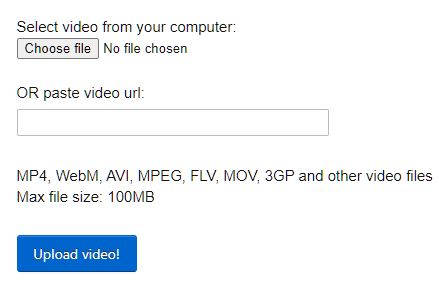
Great! There it is!
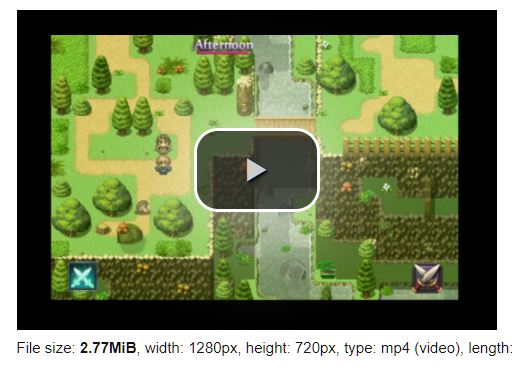
You can set the start and finish point of the Gif. This is great if you want to show a key part of the clip.
Once done, click on Convert to Gif. Itch only allows up 3mb of file size for uploading pictures and video. EZGif will allow
you to compress the GIF so it looks grainy but becomes smaller in size, it still looks good enough for a moving snip of your game :)
Right-click and save once you're done and then upload the GIF to your Itch.io page.
They are my top 2 tutorials for the week! I'm working hard on my project, so swing by if you would like to. Click baiter alert! No... This isn't the reason I'm making guides...
I genuinely just know how difficult it is to make a game and then have to do so many other things to get it out there too! It's all a mess, so I hope this helps you to want to do more stuff to bring your project to life.
Please share your page re-design here too, I would love to see what you have designed, without sounding creepy :) Why is it so difficult to do nice things... XD
Take care out there, and all the best to you too.
Get Journey Galaxis+2
Journey Galaxis+2
Journey through an incredible adventure boasting 20+ hours of story!
| Status | Released |
| Author | Xanda |
| Genre | Role Playing, Action, Adventure |
| Tags | free, game, JRPG, RPG Maker, Singleplayer, Story Rich, Top-Down |
| Languages | English |
| Accessibility | Subtitles, Configurable controls, Interactive tutorial |

Comments
Log in with itch.io to leave a comment.
Thanks, I really hope this was helpful.